Revolutionizing Health Insights: Unveiling the watchOS 11 Features
Tech enthusiasts eagerly await WWDC (Worldwide Developer Conference), Apple’s flagship event every year. It’s when Apple lifts the curtain on its software initiatives for the upcoming year. But WWDC isn’t just about the Apple Watch; it’s a comprehensive showcase that spans iPhones, iPads, Mac OS, and more.
This year, at WWDC, Apple also revealed its latest software innovations. Developers get an exclusive preview of what’s coming, allowing them to harness new features and capabilities. This early access empowers them to create and optimize their apps, ensuring a seamless experience for users.
Apple, inter-alia, introduced watchOS 11, the latest update for its Apple Watch operating system, during WWDC 2024, which contained many new and improved features, mainly focusing on health, fitness, and personalization.

Apple WatchOS11 New Features:
1. Vitals App
Apple watch OS 11 introduces the Vitals app, a robust health companion that quickly views vital health metrics and gains a better health context. Respiratory rate and wrist temperature will be tracked, alerting users when these metrics are out of their typical range. These features are based on scientific data with clinical expert’s input to enhance accuracy and relevance.

Key Features of the Vitals App
Comprehensive Health Metrics
The Vitals app tracks a range of essential health metrics, including:
- Heart Rate: Monitors your average heart rate throughout the day and during different activities.
- Respiratory Rate: Measures the number of breaths you take per minute.
- Blood Oxygen Levels: Tracks the oxygen saturation in your blood, which is crucial for understanding your respiratory health.
- Wrist Temperature: Monitors the temperature at your wrist, giving insights into your overall health and detecting potential fevers.
- Sleep Duration: Records the amount of sleep you get each night, helping you understand your sleep patterns and quality
Real-Time Alerts and Notifications
The App provides real-time alerts when any tracked metrics fall outside your typical range. This feature helps users quickly identify potential health issues and take appropriate action.
Historical Data and Trends
Users can view a detailed history of their health metrics within the App. This historical data is presented in an easy-to-understand format, allowing users to identify trends and make informed decisions about their health
Integration with the Health App
The Vitals app integrates seamlessly with the Health App on the iPhone. This integration allows users to view their health data alongside other health and fitness metrics, providing a comprehensive overview of their well-being
Smart Stack Widgets
The App includes complications and Smart Stack widgets that provide glanceable insights into your health metrics. These widgets can be added to your watch face, making it easy to keep track of your health throughout the day without opening the App.
Personalized Health Insights
The Vitals app uses machine learning to provide personalized health insights based on your data. These insights can help you understand how your lifestyle choices impact your health and suggest ways to improve your well-being.
Privacy and Data Security
Apple emphasizes privacy and data security. The Vitals app handles data according to Apple’s stringent privacy policies, ensuring that your health information is secure and only accessible to you.
Benefits of the Vitals App
- Holistic Health Monitoring: By consolidating multiple health metrics into one App, the Vitals App provides a comprehensive view of your health, making it easier to monitor and manage.
- Proactive Health Management: Real-time alerts and personalized insights help users take proactive steps to maintain and improve their health.
- Convenience: The integration with the Health app and the availability of Smart Stack widgets make it convenient to access and track health data.
- Enhanced Awareness: Historical data and trend analysis help users become more aware of their health patterns and make informed decisions.
2. Translate App
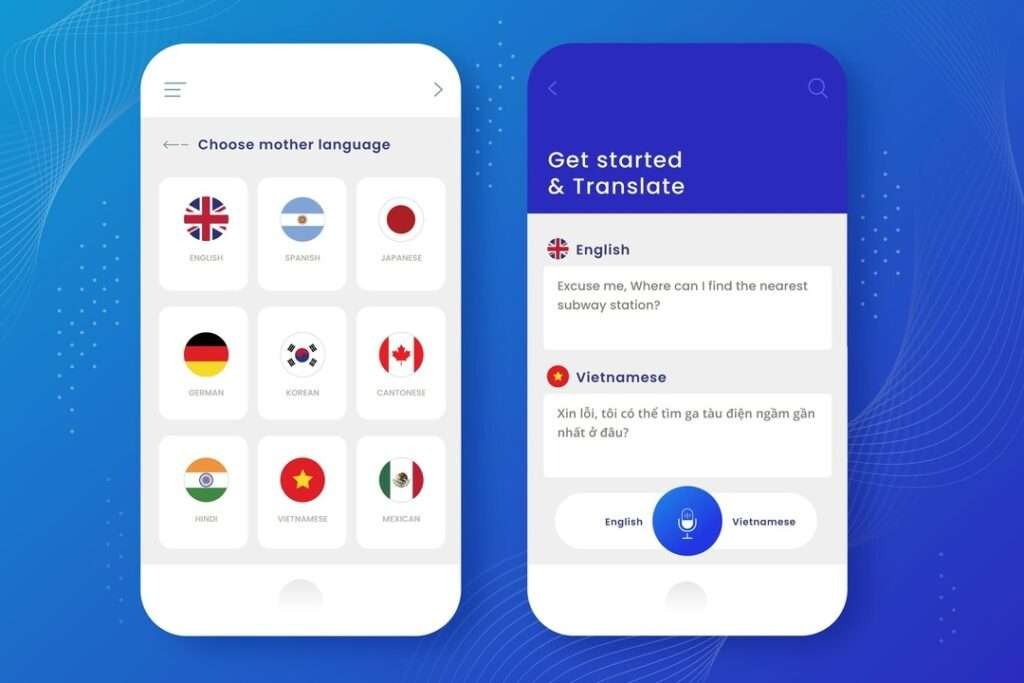
The Translate app in watchOS 11 is user-friendly and comprehensive tool that significantly enhances the Apple Watch’s functionality as a communication device. By offering real-time translations, offline capabilities, and a range of user-friendly features, the App empowers users to navigate multilingual environments easily. Whether traveling, conducting business, or engaging in everyday conversations, the Translate app provides the tools you need to communicate effectively across languages.
Key Features of the Translate App
- Real-Time Voice Translation
The Translate app allows users to translate spoken language in real time. Users can receive immediate speech translations into the desired language by simply speaking into the Apple Watch. This feature is particularly useful for conversations with people who speak different languages, enabling smooth and natural communication.
- Text Translation
In addition to voice translation, the App supports text translation. Users can type or dictate text into the App and receive instant translations. It is beneficial for translating written content such as signs, menus, or messages.
- Support for Multiple Languages
The Translate app supports many languages, making it a versatile tool for global communication. Users can choose from over 100 languages, ensuring that they can communicate effectively no matter where they are in the world
- Offline Mode
One of the standout features of the Translate app is its offline mode. For offline use, users can download language packs, which allow them to access translation services without an internet connection. This feature is essential for travelers who may only sometimes have reliable internet access.
- Conversation Mode
The App includes a conversation mode that facilitates back-and-forth dialogue between speakers of different languages. In this mode, the Apple Watch can detect when each person is speaking and provide translations accordingly, making it easier to have fluid and interactive conversations.
- Auto-Detection of Languages
The Translate app can automatically detect the spoken language and provide translations without requiring the user to select the input language manually. This feature simplifies the translation process and enhances the user experience.
- Integration with Smart Stack
The Translate app integrates with the Smart Stack on the Apple Watch, providing contextual suggestions based on the user’s location and Activity. For example, suppose the App detects that the user is in a foreign country. In that case, the Translate widget might be suggested for quick access to translation services.
- Custom Phrasebook
Users can create a custom phrasebook within the App, saving frequently used phrases for quick access. This feature is helpful for travelers who need to remember common words in the local language, such as greetings, directions, and emergency phrases.
Benefits of the Translate App
- Enhanced Communication: The App breaks down language barriers, enabling users to communicate more effectively in different languages.
- Convenience: Real-time voice, text translation, and offline capabilities make the App a convenient tool for various situations.
- Personalization: Features like the custom phrasebook and Smart Stack integration provide a personalized user experience.
- Accessibility: The App’s intuitive design and auto-detection of languages make it accessible to users of all ages and technical skill levels.
3. Pregnancy Tracking

The Pregnancy Tracking feature in watchOS 11 is a robust tool designed to support expectant mothers through every stage of their pregnancy. By offering comprehensive monitoring, personalized insights, and a wealth of educational resources, it empowers users to manage their pregnancies confidently and efficiently. Whether tracking symptoms, monitoring health metrics, or preparing for labor, this feature provides the tools and information to ensure a healthy and informed pregnancy journey.
Key Features of Pregnancy Tracking
1) Gestational Age Tracking
The App allows users to input their due date or the date of their last menstrual period to calculate and track the gestational age of the pregnancy. This feature helps provide accurate weekly updates on the baby’s development and the mother’s health.
2) Symptom Logging
Expectant mothers can log various symptoms they experience throughout their pregnancy, including common symptoms such as nausea, fatigue, and mood changes. Tracking these symptoms can help identify patterns and manage them more effectively.
3) Health Metrics Monitoring
The Pregnancy Tracking feature integrates with the Apple Watch’s health monitoring capabilities to track vital health metrics such as heart rate, blood pressure, and weight. This data ensures the mother and baby are healthy throughout the pregnancy.
4) Personalized Health Insights
The App provides personalized health insights based on the logged symptoms and health metrics. These insights can include tips on managing symptoms, dietary recommendations, and exercise guidelines tailored to each stage of pregnancy.
5) Interactive 3D Models
Users can view interactive 3D models that show the baby’s development week-by-week. These models provide a visual representation of the baby’s growth, helping expectant parents understand the changes happening inside the womb.
6) Kick Counter
The App includes a kick counter feature that allows mothers to track their baby’s movements. Monitoring fetal movements is an essential aspect of prenatal care, as changes in Activity can indicate the baby’s well-being.
7) Contraction Timer
As the due date approaches, the contraction timer feature becomes invaluable. It helps track the frequency and duration of contractions, providing crucial information for determining when to go to the hospital.
8) Weight Log
The weight log feature helps expectant mothers track their weight gain throughout the pregnancy; maintaining a healthy weight is essential for both the mother and the baby, and this feature provides a visual representation of weight trends.
9) Due Date Calculator
The due date calculator helps expectant mothers estimate their delivery date based on inputs such as the last menstrual period, conception date, or IVF transfer date. This tool provides fun facts and insights about the baby’s development at each stage.
10)Educational Content
The App offers a variety of educational content, including articles, videos, and pregnancy tips. This content covers topics such as nutrition, exercise, labor preparation, and postpartum care, helping expectant mothers stay informed and prepared
11)Integration with Health App
All the data tracked by the Pregnancy Tracking feature is integrated with the Health app on the iPhone. This feature allows for a comprehensive view of the user’s health and pregnancy progress, making sharing information with healthcare providers easier.
Benefits of Pregnancy Tracking
- Comprehensive Monitoring: The App provides a holistic view of the mother’s and baby’s health by tracking various health metrics and symptoms.
- Personalized Care: The personalized insights and recommendations help expectant mothers manage their pregnancy more effectively.
- Convenience: Integrating the Apple Watch and Health app ensures that all applicable data is easily accessible and can be shared with healthcare providers.
- Educational Support: The wealth of educational content helps expectant mothers stay informed and make better decisions throughout their pregnancy.
4. Custom Workouts

The Custom Workouts feature in watchOS 11 is a powerful tool for anyone looking to take control of their fitness routine. By offering extensive personalization options, integration with health metrics, and tools for goal setting and progress tracking, it empowers users to create effective and enjoyable workout plans. Whether you are a fitness enthusiast or a beginner, custom workouts help you achieve your fitness goals more efficiently and enjoyably.
Here’s a detailed look at how Custom Workouts work and what they offer:
Key Features of Custom Workouts
- Personalization and Flexibility
Users can design their workouts by selecting from various exercises and arranging them in a sequence that suits their fitness goals. This flexibility ensures that workouts can be tailored to individual preferences, whether the focus is on cardio exercise, strength training, flexibility, or a combination of these.
- Editing Existing Workouts
In addition to creating new workouts from scratch, users can modify existing workout templates. This feature allows for adjustments based on progress, changing fitness levels, or new goals. For example, suppose a user finds a particular exercise too challenging or easy. In that case, they can replace it with a more suitable alternative.
- Visual Workout Builder
The visual workout builder is an intuitive tool that helps users easily create and edit workouts. It provides a graphical interface to drag and drop exercises, set durations, and specify repetitions, making the process of designing a workout straightforward and user-friendly
- Integration with Health Metrics
Custom Workouts are integrated with the Apple Watch’s health and fitness tracking capabilities, meaning users can monitor their heart rate, calories burned, and other vital statistics in real-time during their workouts. The data collected can be used to adjust and optimize future workouts for better results.
- Effort Rating System
The new ‘Effort rating’ system in watchOS 11 helps users gauge the intensity of their workouts. This feature provides feedback on how hard they work, which can help ensure that they exercise within their target intensity zones. It also helps prevent overexertion and reduce the risk of injury.
- Goal Setting & Progress Tracking
Users can set specific fitness goals, including running a certain distance, lifting a particular weight, or completing several repetitions. The Apple Watch tracks progress towards these goals and provides motivational feedback. This is for you if you want to stay motivated and focused on your fitness journey.
- Custom Alerts and Reminders
Custom Workouts can include personalized alerts and reminders. For instance, users can set reminders to hydrate, take breaks, or adjust their posture during workouts. These alerts help maintain proper form and ensure that exercises are performed safely and effectively.
- Sharing and Collaboration
Users can share their custom workouts with friends, family, or personal trainers. This feature is handy for those who work out in groups or under the guidance of a fitness professional. Sharing workouts can also foster a sense of community and accountability.
- Effort Rating System
Everybody loves to get real-time feedback and personalized effort scores, including detailed post-workout analyses. Hence, Apple provides an Effort Rating System in watchOS 11 for people looking to enhance their fitness routine. It will help users achieve their goals precisely and allow them to exercise more effectively and safely, whether they are starters or seasoned athletes.
Key Components of the Effort Rating System
- Real-Time Intensity Feedback
The Effort Rating System monitors various physiological metrics such as heart rate, oxygen consumption, and movement patterns to gauge the intensity of a workout. This data is then used to provide real-time feedback to the user, indicating whether they are working within their target intensity zone.
- Personalized Effort Scores
Each workout session is assigned an effort score based on the user’s performance. This score is personalized, considering the user’s fitness level, historical workout data, and specific goals. The score helps users understand how challenging a particular workout was relative to their usual performance.
- Visual Indicators
The system uses visual indicators on the Apple Watch display to show the current effort level. These indicators can be color-coded or use graphical representations to make it easy for users to see how hard they are working at a glance. For example, a green zone might indicate moderate effort, while a red zone indicates high intensity.
- Post-Workout Analysis
After completing a workout, users can review detailed effort metrics. This analysis includes a breakdown of effort levels throughout the session, highlighting high and low-intensity periods. This information can be used to adjust future workouts for better balance and effectiveness.
- Integration with Health Metrics
The Effort Rating System is integrated with other health metrics the Apple Watch tracks, such as heart rate variability, sleep quality, and recovery times. This holistic approach gives an all-inclusive view of overall health and fitness, helping them make informed decisions about their exercise routines.
- Goal Setting and Progress Tracking
Users can set specific effort-related goals, such as maintaining a certain effort level for a set duration or achieving a particular effort score over a week. The system tracks progress towards these goals and provides motivational feedback to keep users on track.
- Safety and Overexertion Prevention
One of the key benefits of the Effort Rating System is its ability to prevent overexertion. By providing real-time feedback and alerts when users push too hard, the system helps reduce the risk of injury and ensures that workouts are performed safely.
Benefits of the Effort Rating System
- Enhanced Workout Efficiency: By understanding the intensity of their workouts, users can optimize their exercise routines to achieve better results in less time.
- Personalized Fitness Experience: The system adapts to individual fitness levels and goals, providing a tailored experience that evolves with the user.
- Improved Safety: Real-time feedback and alerts help avoid over-exertion and reduce the risk of injury.
- Motivation and Accountability: Effort scores and progress tracking provide tangible metrics that motivate users to stay committed to their fitness goals.
6. Activity Rings Customization
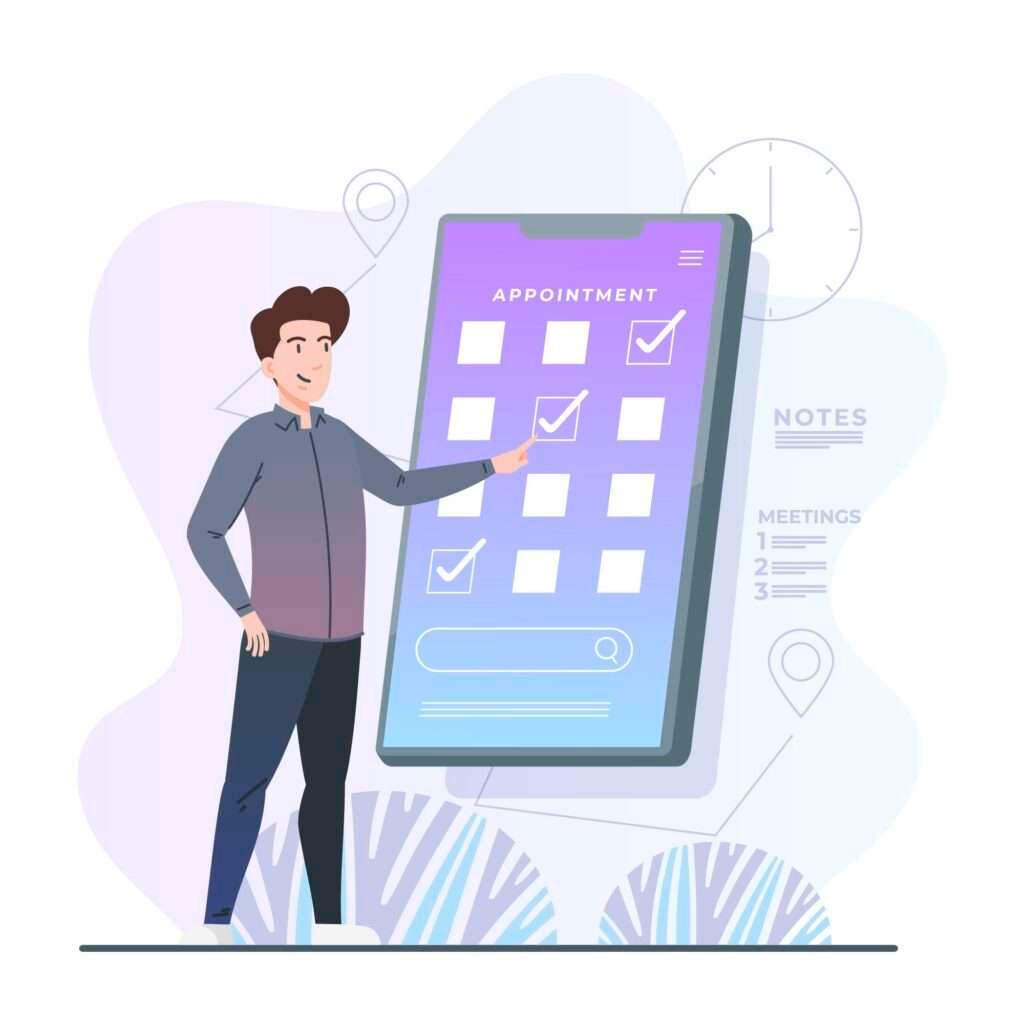
The enhanced customization options for Activity Rings in watchOS 11 make the Apple Watch an even more powerful tool for personal fitness management. By allowing users to set personalized goals, pause their progress when needed, and engage in social competitions, Apple has made it easier for users who want to stay motivated and achieve their fitness objectives. Whether you are a fitness enthusiast or yet to start your journey, these features provide the flexibility and support needed to maintain a healthy and active lifestyle.
Key Customization Features
- Adjustable Goals
Users can now customize the goals for each Activity Ring to set specific targets for the number of calories they aim to burn, the minutes of exercise they want to achieve, and the hours they plan to stand each day. This flexibility allows users to set realistic and attainable goals based on their fitness levels and daily routines.
- Pause Activity Rings
One of the new features in watchOS 11 is the ability to pause the Activity Rings, which is particularly useful for users who need to take a break due to illness, injury, or other reasons without affecting their long-term streaks and achievements. Users can pause their rings for a day, a week, a month, or more, ensuring their progress and motivation are maintained even during downtime.
- Personalized Notifications
The customization options extend to notifications as well. Users can receive personalized reminders and alerts based on their activity goals. For example, suppose you are close to closing your Move ring. In that case, the watch can gently encourage you to take a short walk or engage in physical Activity.
- Competing with Friends
The social aspect of the Activity Rings has also been enhanced. Users can share their progress in their activity with friends, family, and colleagues and participate in friendly competitions. The feature can be customized to ensure everyone’s personal goals are considered, making the competition fair and motivating.
- Detailed Progress Tracking
The Apple Watch provides detailed insights into your activity progress as users can view their daily, weekly, and monthly performance, helping them understand trends and make necessary adjustments to their goals. This detailed tracking is crucial for long-term fitness planning and achieving sustained improvements.
- Integration with Health and Fitness Apps
The Activity Rings are integrated with the Health and Fitness apps on the iPhone. This integration allows for a comprehensive view of your health metrics, combining data from various sources to provide a holistic picture of your fitness and well-being. Users can customize how this data is displayed and used to inform their activity goals.
Benefits of Customizing Activity Rings
- Personalized Fitness Goals: Customizing the Activity Rings allows users to set realistic goals tailored to their fitness levels and lifestyles.
- Enhanced Motivation: Personalized notifications and the ability to compete with friends can significantly boost motivation and make users stay committed to their fitness routines.
- Flexibility and Adaptability: The ability to pause the Activity Rings ensures that users can take necessary breaks without losing their progress, making the system more adaptable to real-life situations.
- Comprehensive Health Tracking: Integration with other health metrics provides a complete understanding of one’s overall health, enabling better decision-making and goal-setting.
7. Interactive Widgets and Smart Stack

The introduction of Interactive Widgets and the Smart Stack in watchOS 11 represents a significant advancement in how users interact with their Apple Watch. These features provide a more dynamic, personalized, and efficient way to access and manage information, making the Apple Watch an even more powerful tool for daily use. Whether checking the weather, managing your schedule, or tracking your fitness goals, these enhancements ensure that the information you need is always at your fingertips.
Key Features:
- Contextual Relevance:
The Smart Stack uses contextual information such as time, location, and user habits to display the most relevant widgets. For example, it might show the Weather widget in the morning, the Calendar widget during work hours, and the Activity widget in the evening
- Automatic Widget Suggestions:
The system can automatically add and remove widgets from the Smart Stack based on usage patterns and relevance, which ensures that the stack remains functional and uncluttered
- Manual Customization:
Users can manually customize the Smart Stack by adding, removing, and reordering widgets, allowing a personalized experience where users can prioritize the widgets they find most useful.
- Pinning Widgets:
Users can pin specific widgets to the top of the Smart Stack to ensure they are always visible. The Widget helps contain critical information or frequently used functionalities
- Smart Rotate:
The Smart Rotate feature automatically cycles through widgets in the stack based on relevance. Users can turn off this feature if they prefer to swipe through the widgets manually.
Benefits of Interactive Widgets and Smart Stack
- Efficiency:
For quick access to critical information and functionalities; these features help users save time and streamline their interactions with the Apple Watch.
- Personalization:
The ability to customize the Smart Stack and interact with widgets directly allows users to tailor their watch experience to their specific needs and preferences.
- Enhanced User Experience:
The combination of real-time updates, contextual relevance, and interactive capabilities significantly enhances the overall user experience, making the Apple Watch more intuitive and valuable.
8. Turn-by-Turn Hiking Navigation
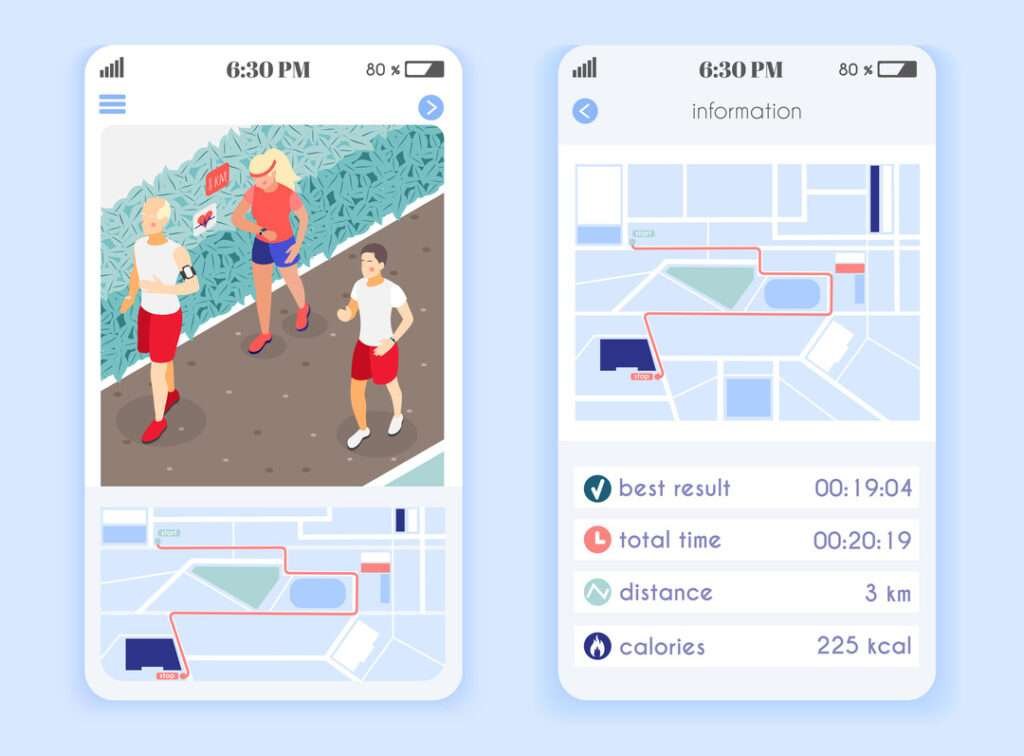
The turn-by-turn hiking navigation feature in watchOS 11 is a game-changer for outdoor enthusiasts. By combining detailed trail maps, real-time directions, offline navigation, and integration with health metrics, Apple has created a comprehensive tool that enhances the hiking experience. Whether you are a seasoned hiker or a beginner, this feature provides the guidance and safety you need to explore the great outdoors confidently.
Key Features of Turn-by-Turn Hiking Navigation
- Detailed Trail Maps
Apple Maps now includes comprehensive trail maps for national parks and other popular hiking destinations. These detailed maps provide information about trailheads, landmarks, elevation changes, and points of interest along the route.
- Offline Navigation
One of the standout features is downloading maps for offline use. This feature is handy for hiking in remote areas where cellular service may be unavailable. Users can save their planned routes and access them without needing an internet connection
- Real-Time Directions
The turn-by-turn navigation provides real-time directions, similar to what users experience while driving. The Apple Watch will display visual cues and provide haptic feedback to alert users when it’s time to make a turn or follow a specific path, ensuring that hikers stay on track without constantly checking their devices.
- Elevation Profiles
Hikers can view elevation profiles of their routes, which show the changes in altitude along the trail. This feature helps users prepare for upcoming climbs or descents and manage their energy levels accordingly.
- Customizable Alerts
Users can set up customizable alerts for trail conditions, such as upcoming turns, rest points, or water sources. These alerts can be tailored as per individual preferences, ensuring that hikers receive the information they need when they need it.
- Integration with Health and Fitness Metrics
The navigation system is integrated with the Apple Watch’s health and fitness tracking features, which means that users can also monitor their heart rate, calories burned, and other vital statistics while navigating. This integration helps hikers maintain their fitness goals while exploring new trails.
- Safety Features
Safety features e.g., emergency SOS and fall detection, are particularly valuable for hikers. In an emergency, users can quickly alert emergency services and share their location, even off the grid.
Benefits of Turn-by-Turn Hiking Navigation
- Enhanced Safety: By providing precise directions and real-time updates, this feature helps prevent hikers from getting lost, reducing the risk of accidents and ensuring a safer hiking experience.
- Convenience: The ability to download maps for offline use and receive haptic feedback for directions allows hikers to focus on their surroundings and enjoy their hike without constantly checking their devices.
- Improved Planning: Detailed trail maps and elevation profiles help hikers plan their routes more effectively, ensuring they are prepared for the physical demands of the trail.
- Fitness Integration: The seamless integration with health and fitness metrics allows users to stay on top of their fitness goals and track their physical activities while hiking.
Supported Devices
watchOS 11 will be available for Apple Watch Series 6 and newer models. Unfortunately, older models like the Apple Watch Series 4, Series 5, and the original Apple Watch SE will not support this update.
Release Date
While the exact release date has not been specified, watchOS 11 is expected to be available in the fall of 2024, following the pattern of previous watchOS releases.


